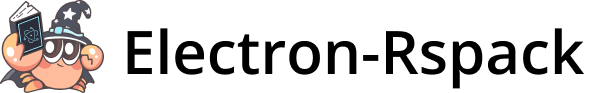source.entry
- Type:
- Default:
Used to set the entry modules for building.
The usage of source.entry is similar to the entry option in Rspack. The main difference is that Rsbuild will register html-rspack-plugin for each entry in source.entry to generate the corresponding HTML files.
- Example:
The generated directory structure is as follows:
If you do not need to generate HTML files, you can set tools.htmlPlugin to false to disable this behavior.
Description Object
source.entry also supports Rspack's entry description object. For example:
Rsbuild has added an html attribute for the description object, which is used to control whether an HTML file is generated.
For example, the bar entry does not generate an HTML file:
For the complete usage of the description object, please refer to Rspack - Entry Description Object.
Set by environment
When you build for multiple environments, you can set different entry for each environment:
For example, set different entry for web and node environments: