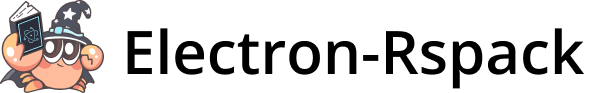Server
Rsbuild comes with a built-in dev server designed to improve the development experience. When you run the rsbuild dev or rsbuild preview commands, the server will start, providing features such as page preview, routing, and hot module reloading.
Base Path
By default, the base path of the server is /, and users can access output files such as index.html and public folder assets through http://localhost:3000/.
Rsbuild supports modifying the base path of the server through server.base. If you to access these files through http://localhost:3000/foo/, you can configure the following:
Page Routing
Rsbuild Server offers a set of default routing convention, and allows users to customize it through configurations.
Default Behavior
Rsbuild Server will generate the corresponding page route based on the server.base and source.entry configurations.
When entry is index, the page can be accessed through /; when entry is foo, the page can be accessed through /foo.
When server.base is /base, the index page can be accessed through /base and the foo page can be accessed through /base/foo.
Fallback Behavior
By default, when the request meets the following conditions and the corresponding resource is not found, it will fallback to index.html:
- The request is a
GETorHEADrequest - Which accepts
text/html(the request header accept type istext/htmlor*/*)
Custom Fallback Behavior
When Rsbuild's default server.htmlFallback configuration cannot meet your needs, for example, if you want to be able to access main.html when accessing /, you can set it up using server.historyApiFallback.
HTML Output Path
Normally, / points to the dist root directory, and the HTML file is output to the dist root directory. At this time, the corresponding HTML page can be accessed through /some-path.
If you output HTML files to other subdirectories by modifying output.distPath.html, you need to access the corresponding HTML page through /[htmlPath]/some-path.
For example, if you set the HTML file to be output to the HTML directory, index.html will be accessed through /html/, and foo.html will be accessed through /html/foo.
Rspack Dev Server
The built-in dev server of Rspack CLI is @rspack/dev-server. Rsbuild does not use @rspack/dev-server, but instead implemented its own more lightweight version.
Comparison
The dev server of Rsbuild and @rspack/dev-server have the following differences:
- Configuration: Rsbuild provides richer server configuration options.
- Log Format: The log format of Rspack CLI is basically consistent with Webpack CLI, while Rsbuild's logs are clearer and more readable.
- Dependencies:
@rspack/dev-serveris based on express with many third-party dependencies. Rsbuild, on the other hand, uses lighter libraries such asconnect.
Configuration
Rsbuild does not support using Rspack's devServer config. Instead, you can use Rsbuild's dev and server configs.
In Rsbuild, dev contains some configs that are only work in development mode, while the server config works for both dev and preview servers.
Below are the Rsbuild configs that correspond to the Rspack CLI's devServer config:
For more configurations, please refer to Config Overview.
Extend middleware
Rsbuild server does not use any Node.js frameworks, and the req and res provided by Rsbuild middleware are both native Node.js objects.
This means that when you migrate from other server-side frameworks (such as Express), the original middleware may not necessarily be used directly in Rsbuild. For example, the req.params,req.path, req.search, req.query and other properties provided by Express cannot be accessed in the Rsbuild middleware.
If you need to use existing middleware in Rsbuild, this can be done by passing the server application as middleware as follows:
Custom Server
If you want to integrate Rsbuild dev server into a custom server, you can get the instance methods of Rsbuild dev server through the createDevServer method of Rsbuild and call them on demand.